| . | |||
 |
 |
||
| . | |||
 |
 |
||
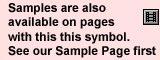 |
Streaming Video Encoded For Surestream Or Adaptive Rate
Deployment Versus Individually Encoded Bit Rate Streams Streaming video in either Real Video or Windows Media format can be encoded for deployment over the Net or corporate Intranets using either individually encoded streams or a single adaptive rate stream. The purpose of this information and accompanying table below is to provide you with a comparative analysis between these two methods of deploying streaming video so that you can select which method is right for you and your particular application. First we'll examine just the basics of each streaming video encoding and deployment method and then compare them. We can encode your video using either method. Individually Encoded Single Bit Rate Streaming Video - Using this method of encoding and deployment, each different speed version of a video is encoded as a separate streaming video file using different bit rates per second of video. If you want your video to look its best for users connected to the Net at a variety of different speeds, you would normally order 3 to 5 different speed versions of your video clip. On your web page, you would have several links or buttons for your viewers to select from to watch your video based on the speed they're connected to the Net at. For example, you might have one link to your video for 56k modem users, a second for slow network users and a third for users connected to the Net through their higher speed corporate networks, DSL or cable. This is the preferred method for most companies. Surestream or Adaptive Rate Streaming Video - Using this method of encoding and deployment, each different speed version of your video is encoded as part of a single, larger multi bit rate video file. The larger video file may contain 3, 5, 7 or as many different speed versions as you'd like. On your web page, you would place a single link to the video file. It is then the job of the video server software to determine the connection speed of the user initially and throughout the entire video, and to serve up the appropriate speed version of your video to the viewer. Depending upon the length of the video and the amount of network congestion, the viewer may see a dozen or more changes of the audio and video stream during playback. This means the quality of the video will constantly be changing to accommodate network conditions. Video server software is often over-sensitive to network conditions, and as a result will stream a lower quality version to the user than need be streamed. Surestream is the name given to this process by the folks at Real Video. Adaptive rate streaming is the terminology being used by Microsoft in their Windows Media Player. Comparing Streaming Video Quality - There is no inherent quality advantage to using adaptive rate encoding versus individually encoded files. Under each scenario, there are only so many bits and bytes available to encode with for each given speed. In actuality, we have a greater amount of control over video quality when each separate version can be optimized in the areas of frames per second, screen size, clarity and audio for the speed its being encoded and delivered at. When you compare streaming video samples from one producer to the next, be careful not to compare individually encoded files to adaptive rate video files. It is next to impossible for you to be able to monitor an adaptive rate streaming video presentation and be aware of which bandwidth version you're actually watching. This problem is compounded if you are watching from a high speed connection as you will be unable to compare what the 56K modem version of the video looks like. You will only see the very highest speed versions of the video. Regardless of which method you feel is right for you, we will work with your video until we achieve the highest quality results that solve your streaming video communication needs.
Most experienced customers prefer encoding their streaming video as individual streams as a much higher level of quality control can be achieved. Additionally, most people feel that the resulting video experience for the viewer is better under most circumstances. Moreover, many people consider Surestream or adaptive rate encoding to be a solution in search of a problem. If you'd like to discuss the particulars of your project in further detail, please call us at 630-690-2141 or e-mail us at media@cybertechmedia.com. |
|||||||||||||||||||||||||||||||||||||||||||||||||||||||||||||||||||||||||||||||||||||||||||||||||||||||||||||||||||||||||||||||||||||||||||||
|
||||||||||||||||||||||||||||||||||||||||||||||||||||||||||||||||||||||||||||||||||||||||||||||||||||||||||||||||||||||||||||||||||||||||||||||
| Copyright
|
 |
|||||||||||||||||||||||||||||||||||||||||||||||||||||||||||||||||||||||||||||||||||||||||||||||||||||||||||||||||||||||||||||||||||||||||||||
|
||||||||||||||||||||||||||||||||||||||||||||||||||||||||||||||||||||||||||||||||||||||||||||||||||||||||||||||||||||||||||||||||||||||||||||||