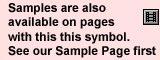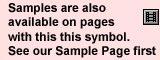 |
|
Why Streaming Video Starts And Stops On The Internet 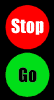 A common complaint when watching streaming video on the Internet is that the
video seems to start and stop which can be distracting. The primary reason that video can
sometimes stop is that your PC is waiting to receive further data. There are a number of
possible causes for this which we have discussed below. The problem can even be attributed
to more than one of these situations being true at the same time. A common complaint when watching streaming video on the Internet is that the
video seems to start and stop which can be distracting. The primary reason that video can
sometimes stop is that your PC is waiting to receive further data. There are a number of
possible causes for this which we have discussed below. The problem can even be attributed
to more than one of these situations being true at the same time.
- The first possibility is that video was encoded
specifically to be delivered at speeds greater than your modem connection speed. This is a
common mistake most video producers make. In an effort to try and make the video look or
sound better, they use less compression when they encode the video. To find out if this is
the case follow these steps:
- Vivo movies - right click on the video screen and
then select about this movie, and look at the information next to rate.
If the number is much greater than about 21 Kbps for a 28.8 modem connection, or 37 Kbps
for a 56K modem connection, the video hasn't been encoded correctly.
- Real Video movies - left click on view
on the menu bar, and then on statistics, and then on details.
If the number next to clip is much greater than about 21000 bps for a
28.8 modem connection or 37,000 bps for a 56K modem connection, the video hasn't been
encoded correctly.
- Windows Media - right click on the video screen,
and then on statistics, and then on details. If the
number next to bandwidth is much greater than about 21,000 bps for a 28.8
modem connection or 37,000 bps for a 56K modem connection, the video hasn't been encoded
correctly.
- The next possibility is a situation similar to
the first one we discussed, but in this instance, it is not the fault of the video
producer. In this instance, you might be using a 28.8 modem and trying to watch a video
which has been encoded specifically for 56K modem users (or faster). It is common for
companies to offer multiple versions of the same video clip so that their visitors who are
connected to the Internet at higher speeds can enjoy a clearer video. Normally, your
choice of videos are clearly labeled, so be observant, and don't ever attempt to watch a
video clip encoded for a speed which is faster than you're connected at.
- A third possibility is that there is too little
bandwidth available at the source (the originating ISP). The only thing you can do is try
again later to see if there is less bandwidth demand at a different time of day. Assuming
the movie has been encoded correctly, and the problem isn't one of the next two situations
we discuss, then the problem is indeed with the originating ISP. He has oversold his
available bandwidth connection to the Internet.
- The fourth possibility is that there is network
congestion along the path or route that the data is being sent to you. This is the same as
rush hour traffic and happens frequently on the Internet at different times of the day
depending upon your geographic location. Your solution is to try watching during non-rush
hour times.
- The fifth and final possibility is that there is
too little bandwidth available at the point of reception (your ISP). This again is
symptomatic of an Internet service provider who has oversold his available bandwidth
connection and is getting more common. Bandwidth is like a hose in that only so much water
can come through at a time. If your ISP has a lot of their customers logged on at any
given moment, and they're each requesting various forms of data from different websites,
each user can only receive a limited amount of data. It's time for your ISP buy more
available bandwidth.
Please call us at 630-690-2141 or e-mail us at media@cybertechmedia.com if you have any
questions. |